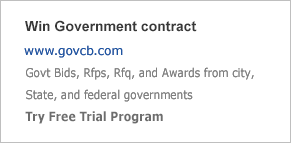DYNAMIC CONTROL SOFTWARE
(978) 853-4058
68 Cook Ave, Wilmington, Massachusetts 01887 , USA
General Info:
V.I.C. Inventory Software is the Only 100% picture and barcode driven software for Inventory Management. Free Download Demo!! This Inventory Control software is extremely user friendly and easy to setup.
Products & Services:
|
|
Web Site Results
Website Links:
Also Viewed
- BAUMARK ACCOUNTING SOFTWARE Wagoner, Oklahoma
- ARGUS CONSULTING GROUP INC Pasadena, California
- ACCOUNTMATE SOFTWARE CORP. Novato, California
- TECHNOFINA, INC. Portland, Maine
- ASSOCIATED SYSTEMS, INC. Wichita, Kansas